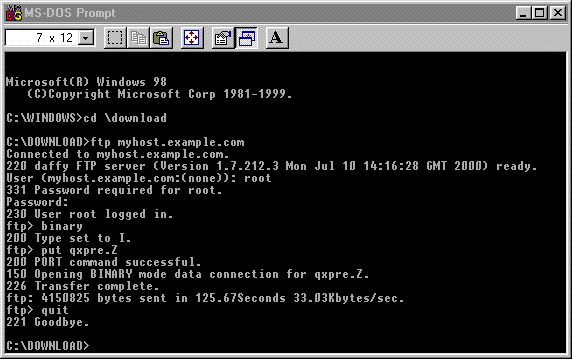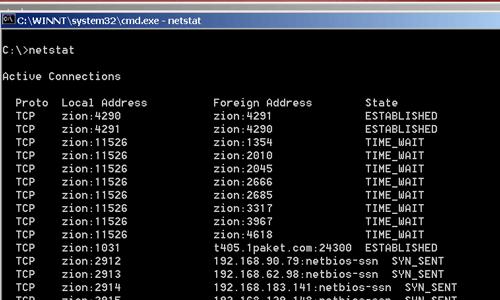| Command Line | |
The user tends to be offered a blank screen with a basic prompt. They will then have to enter commands through the keyboard in order to do operations. DOS and UNIX make use of the command line quite a bit. The command line requires expert users who know what the commands are and what they do. Command line interfaces are quite common for setting up computers and for setting up computer networks where an expert tends to be using the interface.
Example command line interface - DOS A lot of features are normally hidden from the novice user in the GUI. However they are made available through the command line. A good example is NETSTAT. This program shows statistics of your current network connections. It is used as a diagnostic tool for network administrators. A screen shot of the program is below.
Example of NETSTAT Main features
|
|

| Links |
| GUI |
| Natural language |
| UI |
| Video Revision |
 Custom Search
Custom Search