BIOS
BIOS stands for Basic Input/Output System and is stored on non-volatile ROM. It's job is to set up the computer and help interface the computer with the operating system. When you start up the computer BIOS must perform a number of checks in order to ensure the computer is functioning correctly. It does basic tests on all connectors and sends messages to all hardware so they, in turn, can run their own BIOS software. As the hardware tests are being carried out the user will see messages displayed on the PC. This is known as the POST (Power-on Self Test).
BIOS has a configuration tool, sometimes mistakenly taken to be the BIOS, to allow the user to configure the computer. Typical configurations are sequence of boot devices, password protecting the PC and enabling or disabling hardware. Modern computers even allow you to change the speed of the computer (over or under-clock) and even to supply thermal information and alarms. (For example some computers allow you to set an alarm for when the CPU gets to certain temperature).
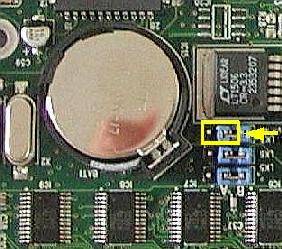
An image of CMOS next to the battery.
When configuration is saved the information is not saved to the ROM but rather to a special chip called CMOS. CMOS stands for complementary metal oxide semiconductor and is basically just a very small memory chip (about 64 bytes) attached to a battery. When you switch the PC off the battery allows CMOS to retain the data saved onto it. When changes are made in the BIOS configuration utility they are then saved into CMOS. To clear the data stored in CMOS you can either remove the battery or set a jumper on the motherboard. When the data is cleared BIOS will default back to its original factory settings.

