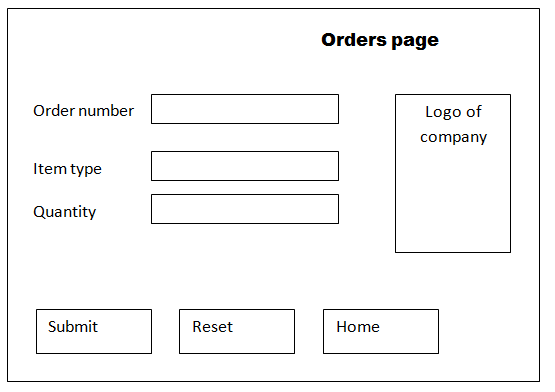| Input validation | |
Each part of a design needs to be explained. This is normally done directly beneath the design itself. It is important to be very specific in this part otherwise the developer might not know what needs to be done. If at any point the developer has to second guess what the designer meant that will mean that there is a chance that the developer will get it wrong. Mistakes, remember, made in the implementation phase are much more expensive to fix than mistakes made in design. However mistakes made in design which are not picked up till implementation will have the same impact as mistakes in the implementation in terms of the projects time scales.
Below is an example completed design. It does not go into much detail but hopefully it should be clear what it is trying to achieve.
Order number- This is where the order number will be entered. It will only allow numbers and has a max size of 5 characters. No negative numbers allowed. Item type- This allows free text up to character length 40. When the user enters the first 3 letters it will attempt to predict what the product will be and give some possibilities. The user can then use the arrow keys and enter to select from the possibilities. They can also enter it manually if they wish. Quantity - This allows a number to be entered of max value of 100. No negative numbers allowed. Submit - This will send off the information to be stored to the database. If there is any problems form the database (as defined in the save order requirement) then the user is sent to the error screen (see section x) Reset- This will clear all text on the page. A combo box will be displayed with the message "Are you sure?". Home- This will take the user to section x. If any information has been entered then a combo box will appear saying"Navigating away from this page will loose any unsaved work. Are you sure?". The screen design is fairly straight forward. Notice that the exact colours have not been defined in this example. This is normal practice as the graphical style tends to be defined by the customers brand. However the exact colours and font can be added to the design. What is key to the design is what each section contains. Also the validation and the functionality.
Underneath the form design is an explanation of each component and its validation (as applicable). The descriptions tend to be very short but to the point. A design is not an exercise in English but a working document. As long as it defines everything that the developer will need then it will be acceptable. It is important to point out that nothing should be left to the imagination of the developer. This includes error messages, the size of the text boxes and even if something is in capitals or not. The simple reason for this is that everyone thinks differently and as a result if anything is left to chance then it may end up not meeting the requirements.
The job of the designer is very important and would not be done by a junior member of staff. In fact it would most likely be done by a experienced senior member of staff. Or at the very least be done under the supervision of a experienced member of staff. |
|

| Links |
 Custom Search
Custom Search